Steve Simpson, Digital Curator on the Digital Curriculum team at Beaverton School District, talks with us about the impact Seesaw has had on their district — from engaging lower-income homes with school, to meaningful adoption in their Early Childhood Education and Special Ed classes. He highlights translation and skills as important tools that have aided implementation as well as Seesaw’s unique strength as a platform that is accessible to learners of all ages thanks to its ease of use.
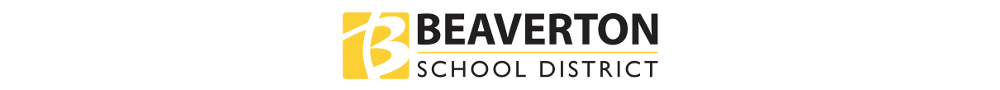
Why did your district decide to purchase Seesaw for Schools?
We had intended to promote Canvas as a K-5 tool, but every time we entered a building to talk about it, we saw teachers were using Seesaw instead. We then contacted Seesaw to begin a 10 school pilot and have been making progress ever since. An appealing element was that teachers who had not used much technology in the classroom were able to create classes and get students logged in. They didn’t have to be knowledgeable about developing a course or rostering — they could just enter students and scan a QR code to start building student portfolios. This ease of implementation was really attractive. We also saw we had nearly 600 accounts that teachers had created independently, so the momentum was there. Additionally, the connection to Clever was a big help as was the fact that Seesaw works equally well across multiple platforms like Chromebooks or iPads. And then there’s the consistency across all schools piece — you can have fourth grade teachers looking back at portfolio pieces from first grade. At this point we can see student work from two to three years ago.
How has Seesaw for Schools impacted your district?
I think it’s starting to become more and more apparent how the translation features that Seesaw offers can be a powerful tool for equity and engagement. Seesaw has enabled our district to reduce the impact of traditional barriers of language and poverty by making strong school to home connection possible. That’s what we see in some of the successes we’ve had at our lower SES schools — they have high numbers of connected families, higher percentages than many of our other schools, in fact.
What are some of the strategies you’ve employed to get families connected?
At some of our Title schools we’ve had tables at Back to School nights that say “Get connected to Seesaw!” A member of the school team or our department gets the Family Connection QR codes ready. Sometimes the school prints out QR codes for every student to include as part of their Back to School Night packets. It’s those little things that make a difference —and every family has unique barriers that may prevent them from getting connected. During parent meetings we often learn about some new barrier along the way, so including Seesaw in Back to School Nights, Tech Nights, or Parent-Teacher groups has been really helpful.
The advantage of early Seesaw usage is that these families, who already tend to be impacted by poverty and language barriers, are connected early and then are more likely to continue to be connected to our other systems and tools by the time they enter Kindergarten or first grade.
What other ways have you seen Seesaw used in your district?
We’re using it in our special needs and specialist classes and it has worked well. Canvas wasn’t the best option for many of our special needs students at the secondary level, so teachers started using Seesaw on their own. Seesaw is a much more appropriate tool either for students with diverse needs to use on their own or for teachers to use to document and communicate with family members. Seesaw is immediate — teachers can show video or photographic evidence of things happening in these classes and it facilitates two-way communication in a way that Canvas cannot. Plus it provides the translation element, so as I mentioned earlier, whatever barriers exist between the school and family or between languages, Seesaw just seems to fit right in and address those barriers.
We also have schools at the K-5 level that use Seesaw as their digital portfolio for the PYP program. We put the PYP framework in as skills and it was neat to see how that motivated teachers who might have otherwise been reluctant users. They could tag items for easy sorting — and having the IB and report card standards in Skills View definitely got teachers on board.
And then we have Early Childhood Education learning targets in Skills as well. It’s neat that a teacher can tag behaviors that are supposed to be observed in our program. Our ECE classrooms have some of the highest usage, almost 100%. The advantage of early Seesaw usage is that these families, who already tend to be impacted by poverty and language barriers, are connected early and then are more likely to continue to be connected to our other systems and tools by the time they enter Kindergarten or first grade.
What tips do you have for other districts planning to roll out Seesaw?
I think one piece of advice that I would give is that there’s a window of opportunity at the beginning of any implementation to create professional development and expectations. A strong start is important so other things don’t replace the momentum that is created. So don’t skimp on the PD would be my advice! I’ve encouraged teachers to do online learning and get their ambassadorships as well. It’s also important to accommodate those who can’t come back to school after work hours because they have to commute or they have kids; it’s important to have avenues (such as asynchronous learning) for them as well.
