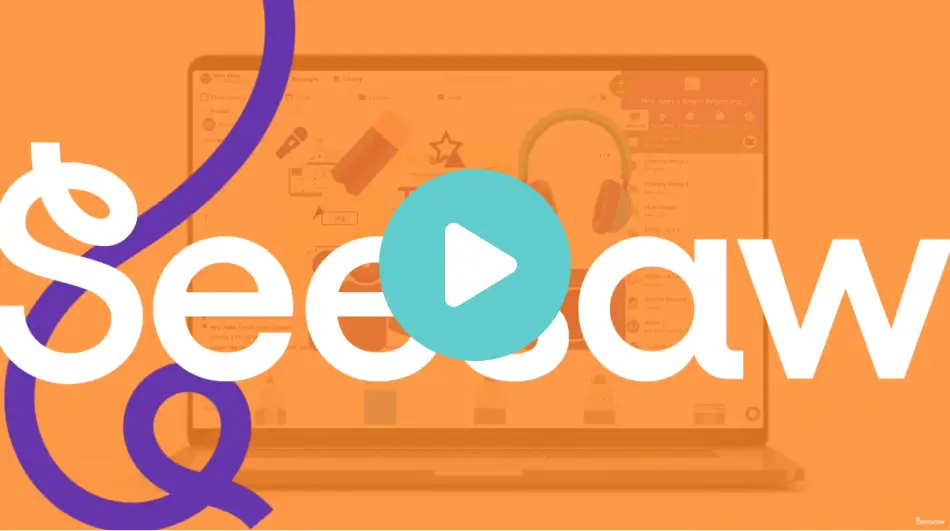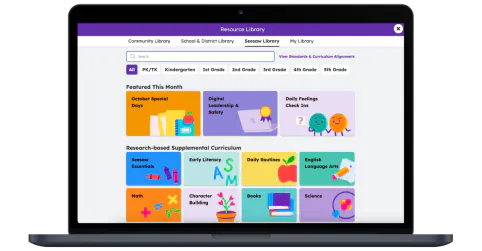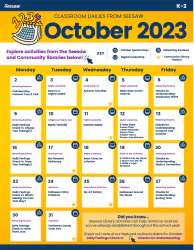ELA
- Benchmark Advance
- Amplify CKLA
- Fundations
- Heggerty
- Journeys ELA
- ReadyGEN ELA (Savvas)
- Wit & Wisdom
- Wonders
- HMH Into Reading
- Reading Horizons Discovery
Spanish
- Spanish Alignments
Math
- Bridges Math
- EnVision Math (Savvas)
- Eureka Math
- Everyday Math
- Go Math
- Illustrative Math
- HMH Into Math
Computer Science
- CSTA
- ISTE
- Seesaw Scope & Sequence
Science
- Amplify Science
- Elevate Science (Savvas)
- TCI Science
- Twig! Science
Pre-K Frameworks
- PreK on My Way (Scholastic)
- Three Cheers for PreK (Savvas)
- Frog Street Literacy
- Frog Street Math
Character Building
- Harmony
- Second Step
Standards Alignments
- Common Core
- NGSS
- State & Local Standards
- WIDA