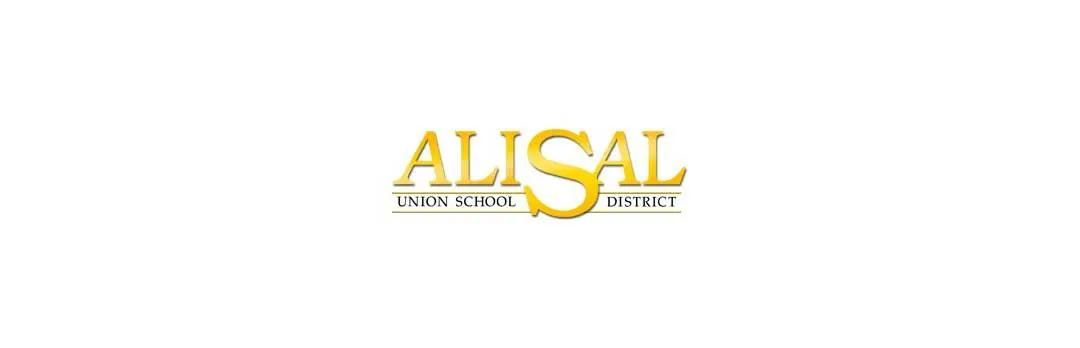Josh Harris (Director Of Educational Technology), Celia Salinas Garcia (TOSA Technology Trainer), and George Lopez (TOSA Technology Trainer) at Alisal Union School District come together to speak with us about how Seesaw aligns with their district goals, utilizing it successfully with both lower and upper grade students, and the positive impact it has had in preparing their large ELL population for academic success.
Note: In this group interview, we have collectively labeled Josh, Celia, and George’s responses as Alisal

What are the top initiatives underway at your district and how does Seesaw fit into that picture?
Alisal: There are three or four that we’re currently driving very seriously.
To start, we work on developing Education Technology Liaisons (ETLs) and their professional interests. We have an initiative called Level One for All where we’re trying to get every teacher in the district certified or attend a boot camp. In the professional development (PD) that we do we really promote Seesaw as a creation tool and we emphasize it’s not simply the teacher using the tool to teach but our end goal is to be student-centered. The most valuable thing we can look to inform our teaching are student-created artifacts that demonstrate learning like in Seesaw.
Then we have our home-school communications tech piece which Seesaw is a major component of. Another initiative related to the student-centered theme is called Classrooms of the Future in which a few pilot classrooms will have new displays, flexible furniture, etc that allow students to have more choice. Next is this idea that digital citizenship is the social-emotional learning of the 21st century. With Seesaw for Schools, administrators can walk through any classroom virtually and see what students are making, what’s being taught, and how it’s being taught. Through that as well as conveying the importance of a company’s stance on student data privacy, we have brought directors and principals into the conversation about Seesaw for Schools at the digital citizenship level.
Why did you adopt Seesaw K-6?
Alisal: How did we get to K-6? Or rather Seesaw for all? We tell other districts, if you think high schoolers can’t use Seesaw, you’re wrong. There’s absolutely no reason that high schoolers wouldn’t be able to use it. For one, they’re not as cynical as people think they are, and two, it’s so convenient to use. Especially now with the Reflect Extension for Chrome, it just makes it so easy to grab something from the web and start a Seesaw activity from anywhere.
In all grades you want to know what a student is thinking, but since you don’t have a window into their brain, the best thing you can do is have them talk you through what they did, why they did it, and what they’re thinking about in Seesaw. The only way to capture that in a class of 30+ students, or even with any more than four students at a time is to have a piece of tech like Seesaw to record it. Because of the way Seesaw is set up, you’re enabling students to interact with each other — it’s such a great, genuine tool to establish. You can teach: This is how we behave respectfully online. This is how we engage in academic discourse online. Just because the example a teacher saw is from first grade doesn’t mean Seesaw can’t be used for upper grade level discourse.
With Seesaw for Schools, administrators can walk through any classroom virtually and see what students are making, what’s being taught, and how it’s being taught.
How do you use Seesaw and Google Classroom together?
Alisal: We believe Seesaw is for everyone and Google Classroom is for everyone. We are actively dispelling the idea that Seesaw is for primary and Google Classroom is for older grades. We’ve replaced that mindset in the official messaging if not in the actual hearts and minds of all the teachers. They’re different tools — we saw how Seesaw enabled student voice and how easy it was for students to create something new with their knowledge. There’s no way to do that directly on any Google tool. Google Classroom is more of an air traffic controller, while Seesaw is more of an activity-based tool that keeps it all packaged nicely and contained in a good place that allows better family communication.
Why did you decide to implement Seesaw for Schools?
Alisal: It was kind of an easy sell because we were using it so much at the free level. We had built-in buy in and built-in advocates. Part of our pitch was just “Hey, so many of you are using this, we’re going to make this even easier with Seesaw for Schools.” There is something to benefit everybody within our district and community. We are able to give greater visibility to the principals, greater visibility to the parents, and more tools for teachers. It was an easy decision because there was a noted value add for everyone and at an affordable price point.
What problem did Seesaw for Schools solve for admins?
Alisal: An unexpected benefit for us was in terms of student work examples. Once we got Admin access in Seesaw for Schools, we could get into any classroom and we could start pulling examples of student work. So then you can show a second grader’s work, a fourth grader’s work, a sixth grader’s work. And you can see student work across all of our 12 different schools.
What problem did Seesaw for Schools solve for teachers?
Alisal: We wanted to give teachers tools and skills to easily apply in any area, whether curriculum, home-school communication or collaboration. With Seesaw, we saw that what our teachers were doing applied to our English learners (which is 75% of our district), it applied to math, it applied to ELA, it applied to what teachers found online or made on their own. It was a tool where we could say, “Hey, your kids can create on this — and we’re not asking you to use another piece of curriculum.” A lot of the time edtech companies are coming at us with yet another piece of curriculum and we didn’t want that. Seesaw applied across the board to what our teachers were already doing.
Google Classroom is more of an air traffic controller, while Seesaw is more of an activity-based tool that keeps it all packaged nicely and contained in a good place that allows better family communication.
What are some of your favorite Seesaw for Schools benefits?
Alisal: It’s so easy to build things collaboratively and then share them across the district using the Activity Library. The School Activity Library is so relevant and useful to our curriculum, to whatever teachers are working on at any given time. Sometimes we just repurpose activities and sometimes we add others to fit our needs, go along with our curriculum, or align where our initiatives are. Having that community has been so helpful. And then in addition to home-school connection, with Seesaw for Schools, a parent connects once and then as long as that student stays in the district, the parent doesn’t have to reconnect. That was just a total game changer.
What’s one example of how Seesaw has led to better academic outcomes for your students?
Alisal: Now that the Activity Library is open across the district with Seesaw for Schools, we have our ETLs building English Language Proficiency Assessments for California (ELPAC) activities. ELPAC is the California EL assessment. It’s all computer-based this year and it has recorded vocal production components. Seesaw has been the best, easiest tool to simulate that assessment for our students and ensure they get the practice they need to succeed on ELPAC.
How has Seesaw impacted your English language learner population?
Alisal: We live in a community where once our students leave our classrooms they don’t need to use English at all — they can go through a whole day without having to use English. One of the things we realized teachers really appreciate about Seesaw is hearing their students record and explain their thinking. Students have been getting so much more practice with language as a result of Seesaw. It has been one of the big “aha” moments for a lot of teachers — realizing what kind of language a student was capable of. Seesaw has definitely had a very big benefit for language development, including practice of the English language that they wouldn’t have the opportunity to do at home.
What tips do you have for other districts planning to roll out Seesaw?
Alisal: In addition to the edtech goals we mentioned, one of our district’s main goals right now is to strengthen Tier I instruction. All our efforts, including with Seesaw, work more effectively when there’s coordination and strategy behind it so make sure to align as best as possible with any district goals. Also don’t make the misconception we made about Seesaw being for primary students and Google Classroom for older students! Seesaw is for all grades.
With Seesaw for Schools, a parent connects once and then as long as that student stays in the district, the parent doesn’t have to reconnect. That was just a total game changer